Hướng dẫn sử dụng Nas Buffalo các dòng Linkstation, Terastation đời cũ ( LS-VL, LS-WXL, LS-QVL, TS-WXL , TS-QVHL ... )
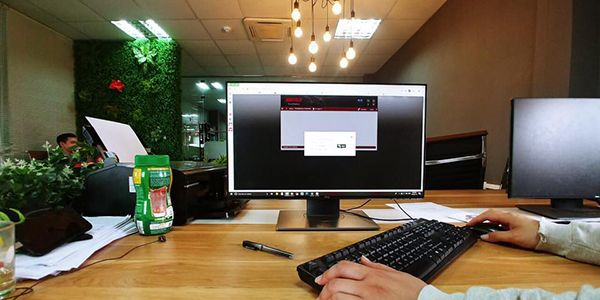
Bài viết hướng dẫn sử dụng Nas Buffalo áp dụng cho các dòng sản phẩm NAS chạy hệ điều hành với Firmware như hình ảnh bên dưới. Nếu model NAS của các bạn chạy với giao diện khác thì tham khảo hướng dẫn ở bài viết này

Nas Buffalo sau khi Update Firmware phiên bản mới nhất ( tham khảo hướng dẫn cài đặt nas buffalo ) thì việc tiếp theo các bạn cần làm là cài đặt những thông số cơ bản để cho nó hoạt động 1 cách ổn định nhất.
Hướng dẫn cài đặt ban đầu
1. Quét địa chỉ IP NAS
- Sau khi NAS được cài đặt firmware mới nhất, các bạn di chuyển NAS tới nơi vị trí ổn định điện, ghim dây mạng LAN từ NAS vào MODEM.
- Cắm dây mạng từ máy tính vào MODEM ( hoặc kết nối wifi modem miễn là phải chung 1 lớp mạng )
- Gạt công tắc NAS về vị trí ON, chờ NAS khởi động, tải phần mềm Nas Navigator trên máy tính để tỉm ra địa chỉ IP của NAS.
- Sau khi cài đặt và chạy phần mềm Nas Navigator bạn sẽ tìm được địa chỉ IP của NAS
Nhập địa chỉ IP này vào trình duyệt Web bạn sẽ vào được trang cấu hình của NAS.
Bạn đọc đăng nhập với username là admin, password là password.
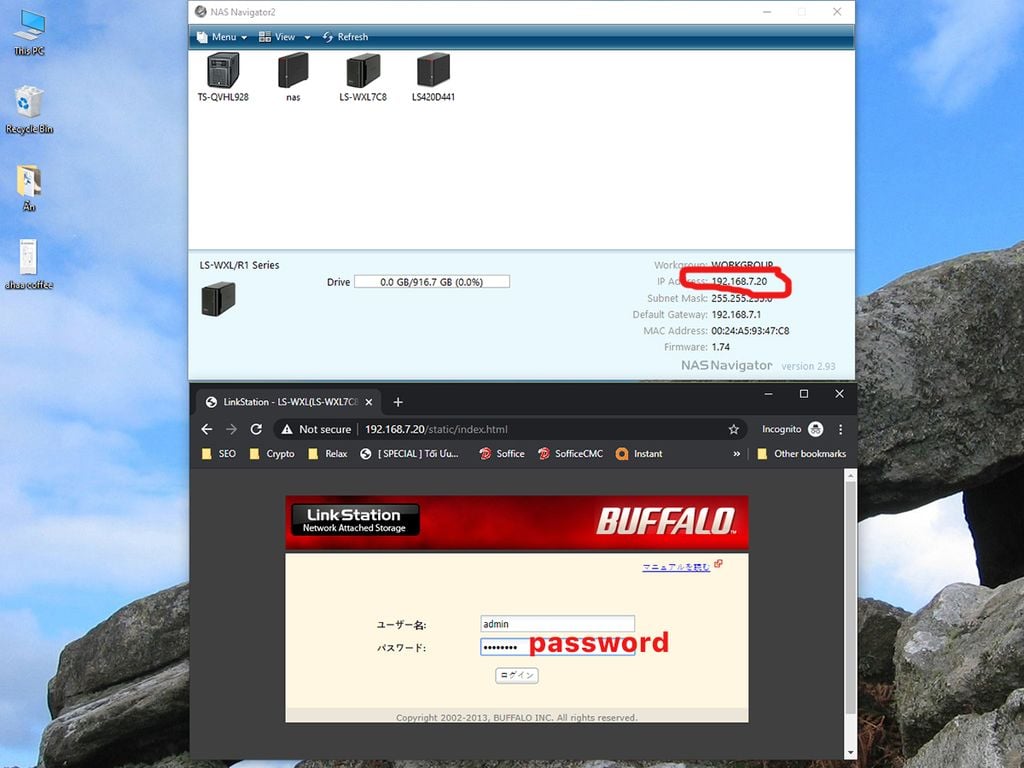
- Đổi sang tiếng Anh:
Bạn làm theo hình sau để đổi sang tiếng Anh
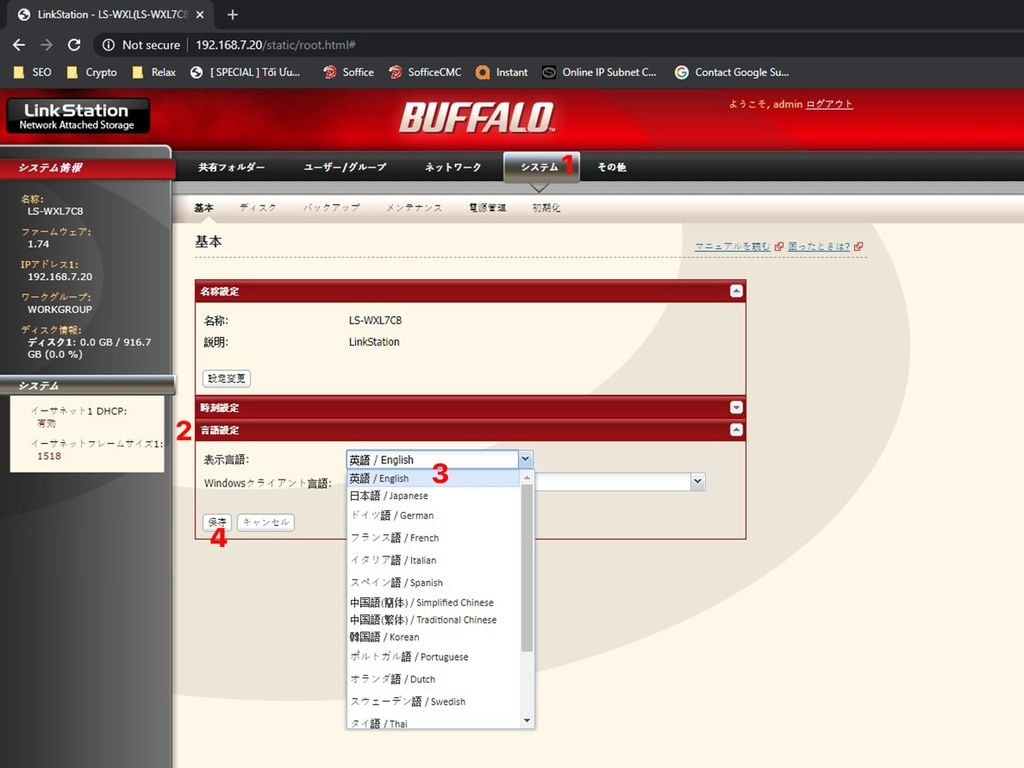
_ Sau khi nhấn SAVE, bạn đợi vài phút cho NAS khởi động lại là xong.
2. Đổi tên cho NAS và chuyển múi giờ:
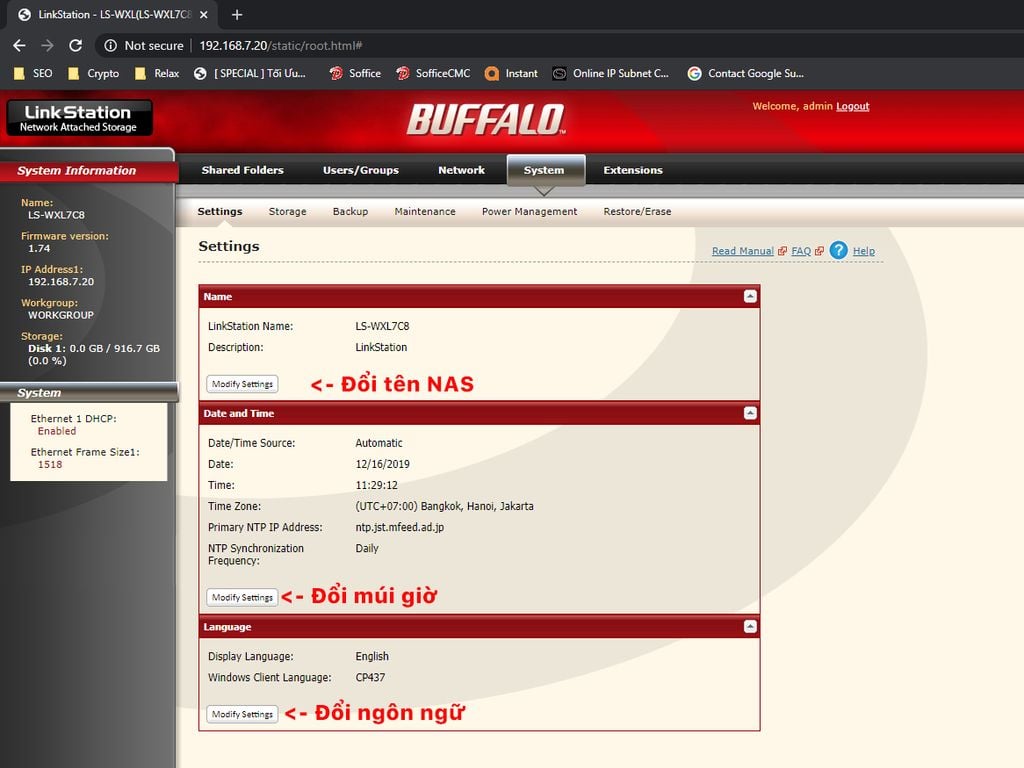
3. Đặt IP tĩnh cho NAS để dễ truy cập.
Mặc định của Nas sau khi cài đặt sẽ tự động nhận IP từ Modem cấp, tuy nhiên mỗi lần mất điện thì IP đó sẽ thay đổi. Chính vì vậy việc đầu tiên bạn nên làm khi setup NAS là đặt IP tĩnh cố định cho nó.
Thứ tự thực hiện như sau :
_ DHCP : Disable
_ Primary IP address : Địa chỉ IP mà bạn muốn đặt ( Nên đặt trùng lớp mạng với Modem. Ví dụ Modem hay Router có IP là 192.168.0.1 thì bạn đặt là 192.168.0.199. Nếu Modem có IP là 192.168.1.1 thì bạn đặt là 192.168.1.199 .... ) Chú ý ko được đặt giống hệt trong ảnh vì Modem nhà mình ip là 192.168.7.1
_ Subnet : 255.255.255.0
_ Default gateway : Địa chỉ IP của Modem.
_ Primary DNS : Bỏ trống nếu trong Modem không cấu hình cái này.
_ Secondary DNS : Bỏ trống nếu trong Modem không cấu hình cái này.
Sau khi cài xong bạn đọc nhấn SAVE.
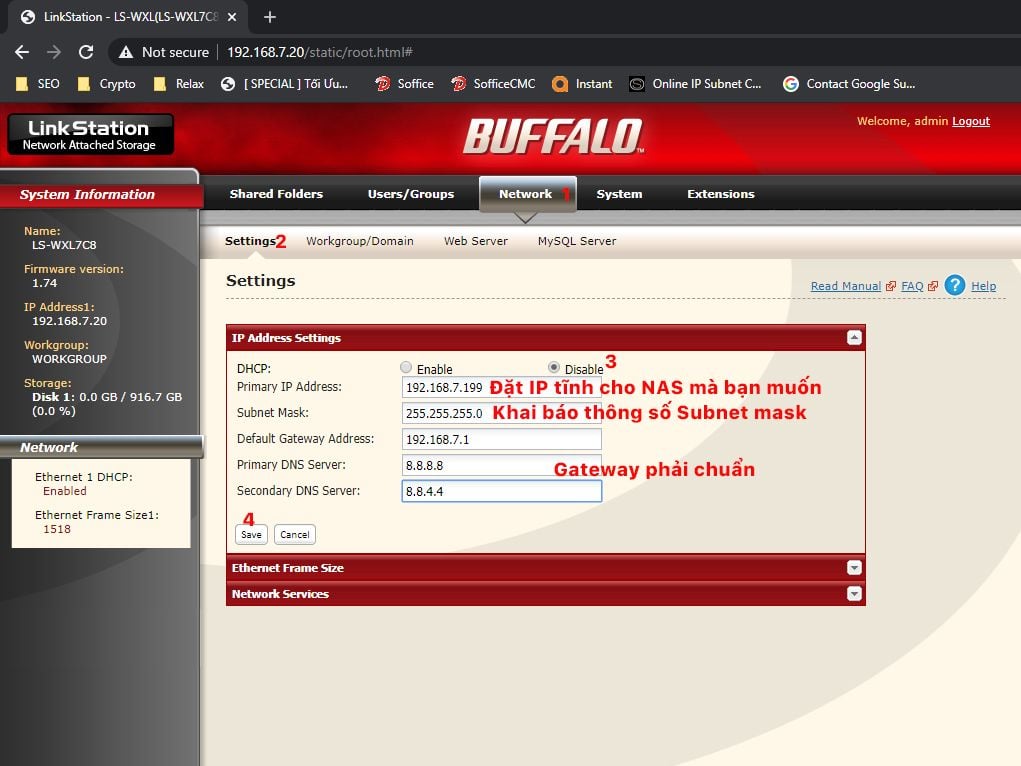
Các bạn chờ vài phút cho NAS Buffalo khởi động lại với địa chỉ IP mới, bạn đọc dùng địa chỉ IP mới để vào trang cấu hình của NAS. Username và mật khẩu như cũ là admin và password.
4. Thêm, bớt, chỉnh sửa Folder.
Trong TAB Shared Folders, bạn đọc có thể thấy tất cả Folder đang có trong NAS.
Bạn đọc thêm Folder mới bằng cách bấm vào nút Create Folder.
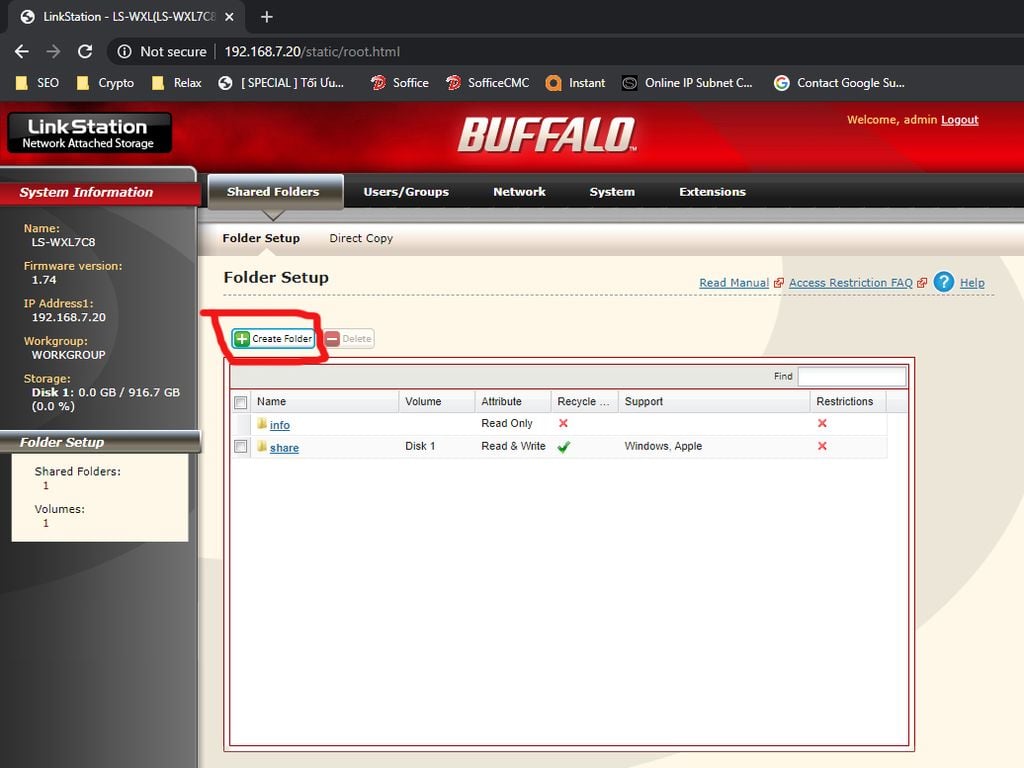
Bạn đọc tiếp tục khai báo tính chất của Folder này như sau:
_ Dòng Copy Setting From được dùng để Copy tính chất của 1 Folder có sẵn. ( Ví dụ bạn muốn tạo 1 thư mục Share 2 tính chất chia sẻ dữ liệu giống hệt share thì trong đòng Copy Setting From bạn chọn share )
_ Name : Đặt tên cho Folder mới.
_ Shared Folder Attributes :
- Chọn Read Only nếu bạn muốn Folder này không ai được thay đổi.
- Chọn Read & Write cho đầy đủ chức năng xem, chỉnh sửa Folder.
_ Recycle Bin : Chọn Disable thì những File mà bạn xóa trên Folder sẽ biến mất vĩnh viễn. Chọn Enable thì khi xóa File sẽ bay vào thùng rác trong NAS.
_ Shared Folder Support : Những tính năng cho Folder được dùng bởi những dịch vụ khác. ( Ví dụ như FTP cho dịch vụ truy cập từ xa FTP, Disk Backup để backup dữ liệu ) Bạn có thể thay đổi các dịch vụ này bất cứ lúc nào.
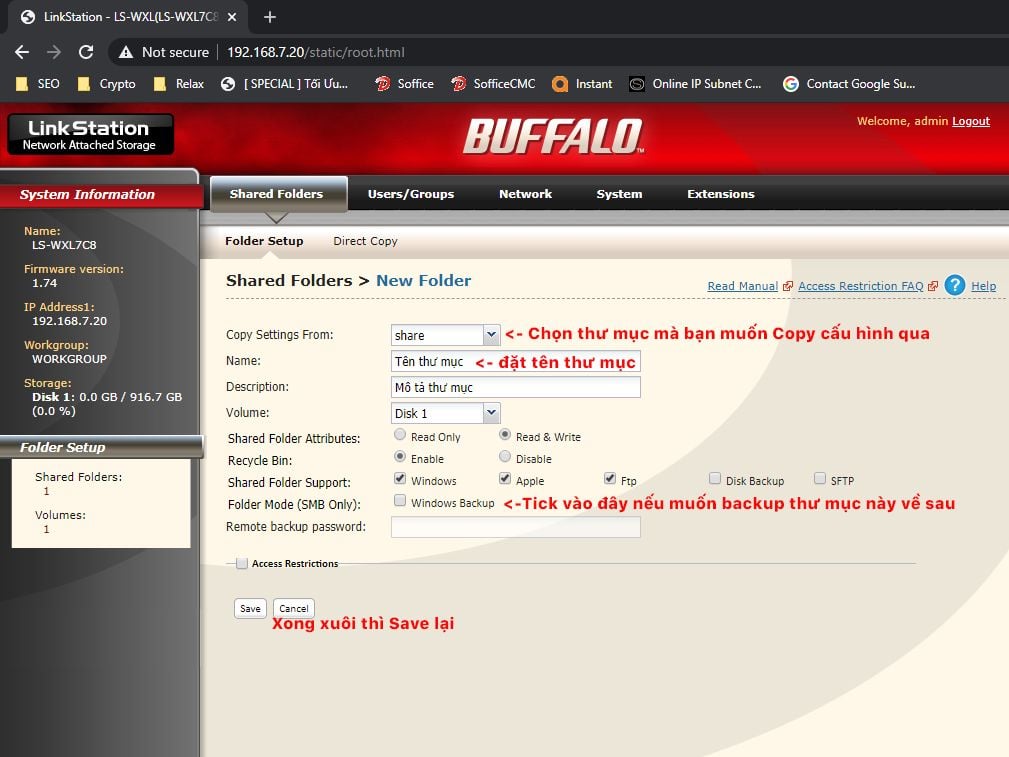
_ Sau khi nhấn Save thì thư mục mới đã xuất hiện. Bạn đọc có thể nhấn trực tiếp vào tên Folder để thay đổi tính chất của Folder đó.
_ Việc xóa Folder cũng đơn giản, chỉ việc Tick vào ô trống trước Folder rồi nhấn Delete là xong.
5. Thêm, bớt chỉnh sửa User.
Tạo thêm User giúp cho bạn đọc có thể quản lý số người truy cập vào NAS và quyền của họ. Ví dụ, con của bạn chỉ có thể truy cập vào thư mục phim nhạc mà không thể truy cập vào thư mực chứa tài liệu quan trọng của bạn.
Bạn đọc làm như sau để thêm User mới :
_ Bạn đọc nhấn vào Create User để tạo User mới
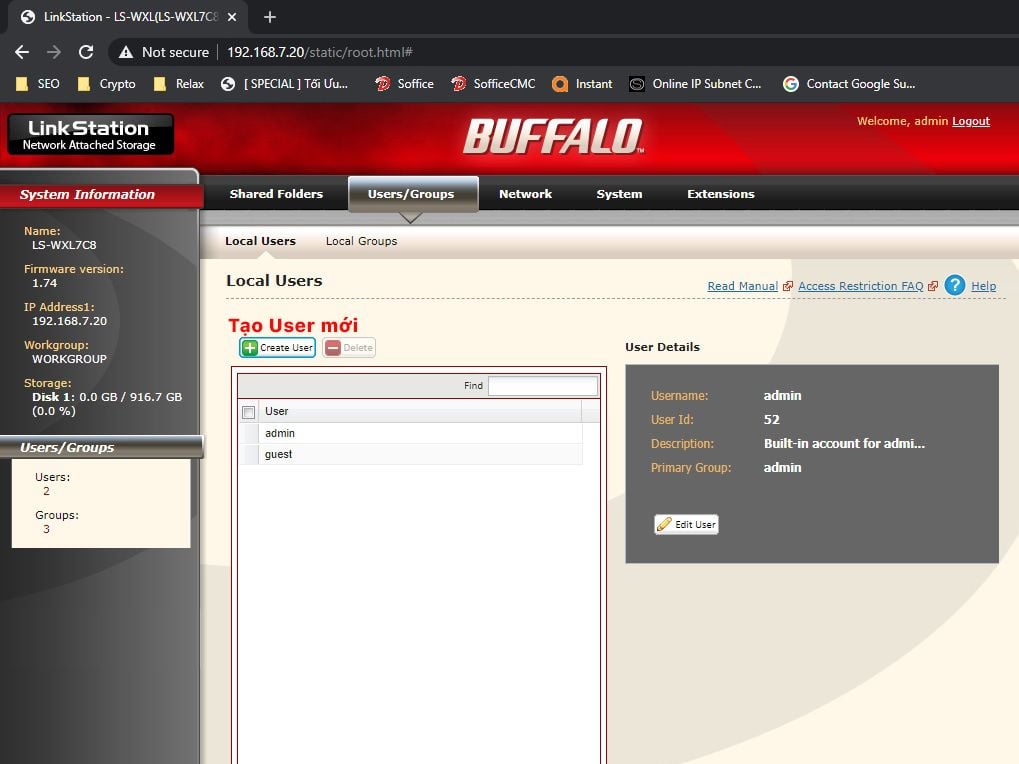
_ Tiếp tục tùy chỉnh các thông số như sau :
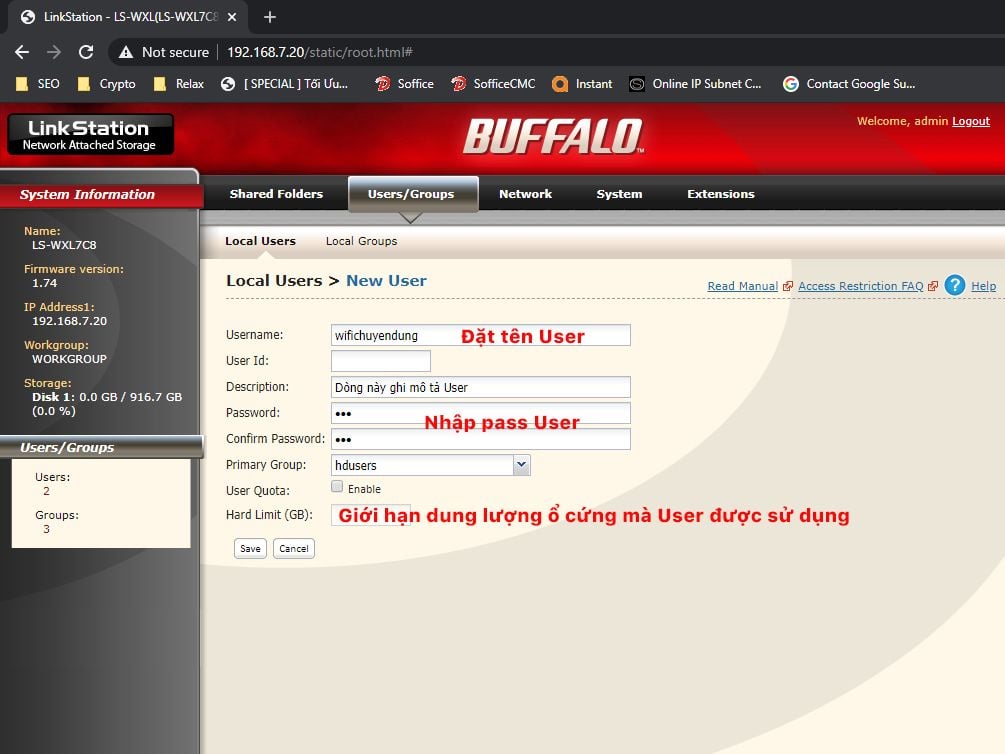
_ Hướng dẫn đổi Pass cho các User có sẵn : Ví dụ đổi pass account Admin :
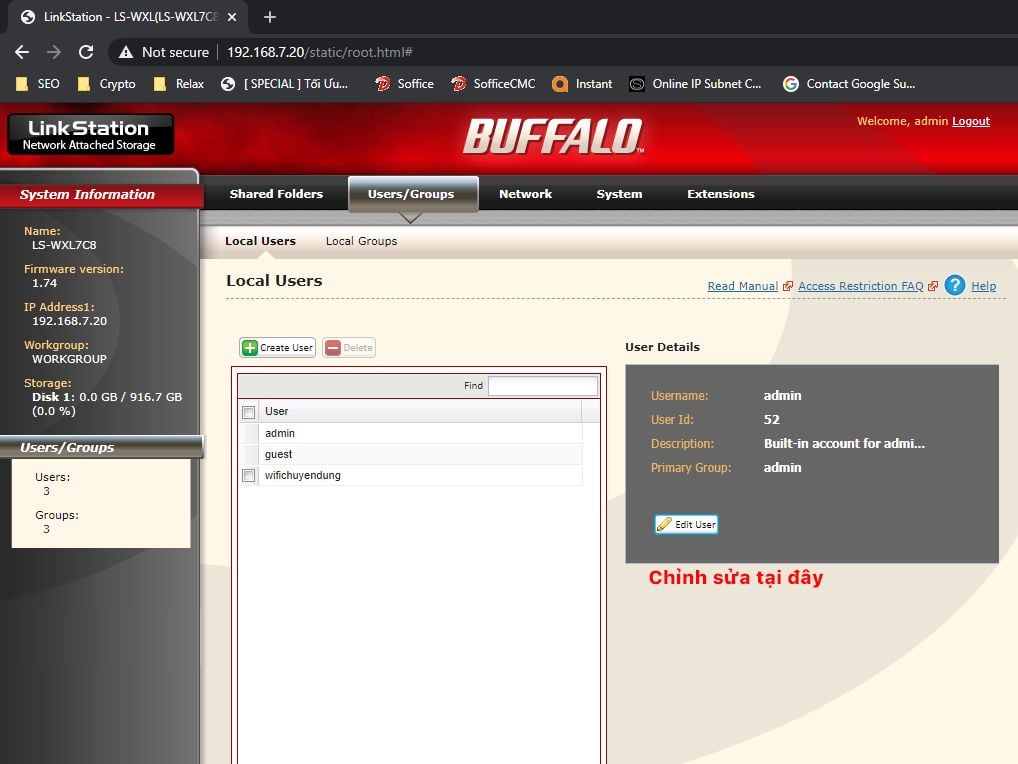
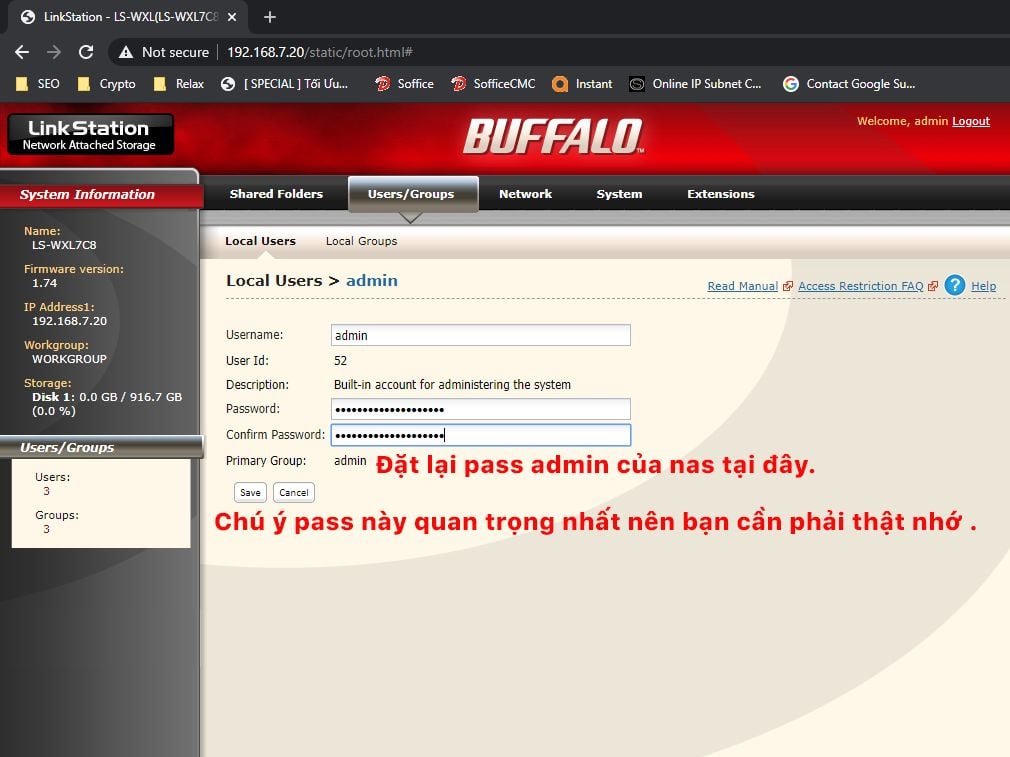
6. Giới hạn quyền truy cập của User.
Đây là chức năng tối quan trọng của NAS. Bạn đọc nên setup phần này kỹ nếu không muốn những tài liệu của mình bị lấy đi.
_ Đầu tiên, bạn đọc tạo ra những Account cho những người sẽ truy cập vào NAS theo hướng dẫn như mục 5 ở trên.
_ Sau đó bạn đọc click vào folder cần giới hạn người truy cập như sau:
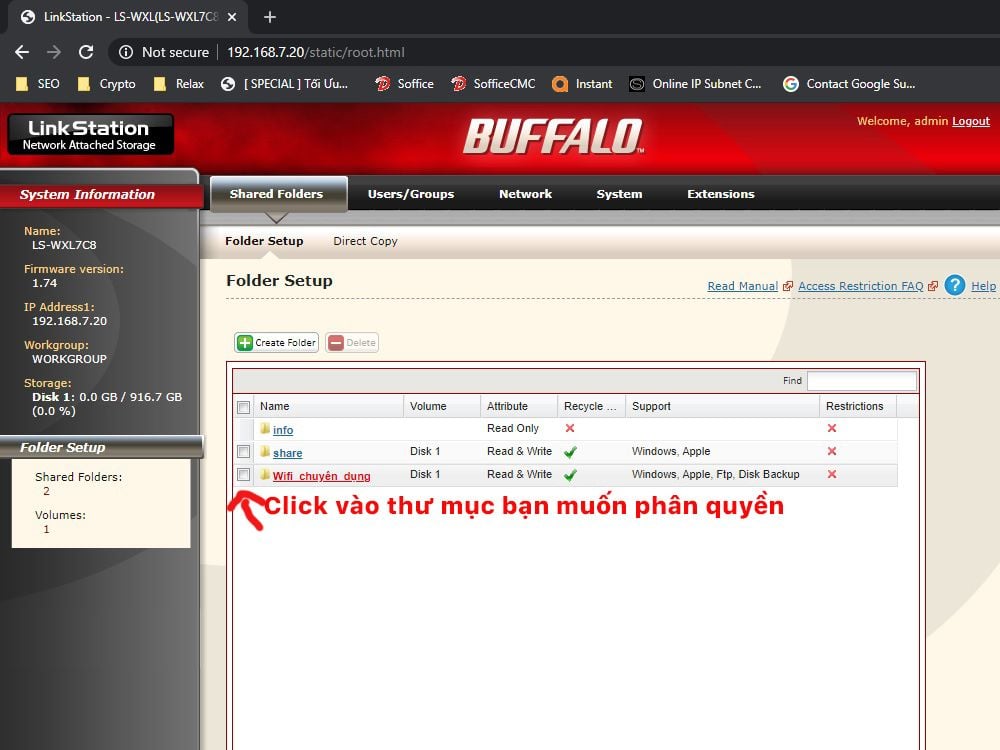
_ Click vào Access Restriction => ADD để thêm những User được truy cập vào thư mục này.
_ Chọn những User được quyền truy cập vào Folder này.
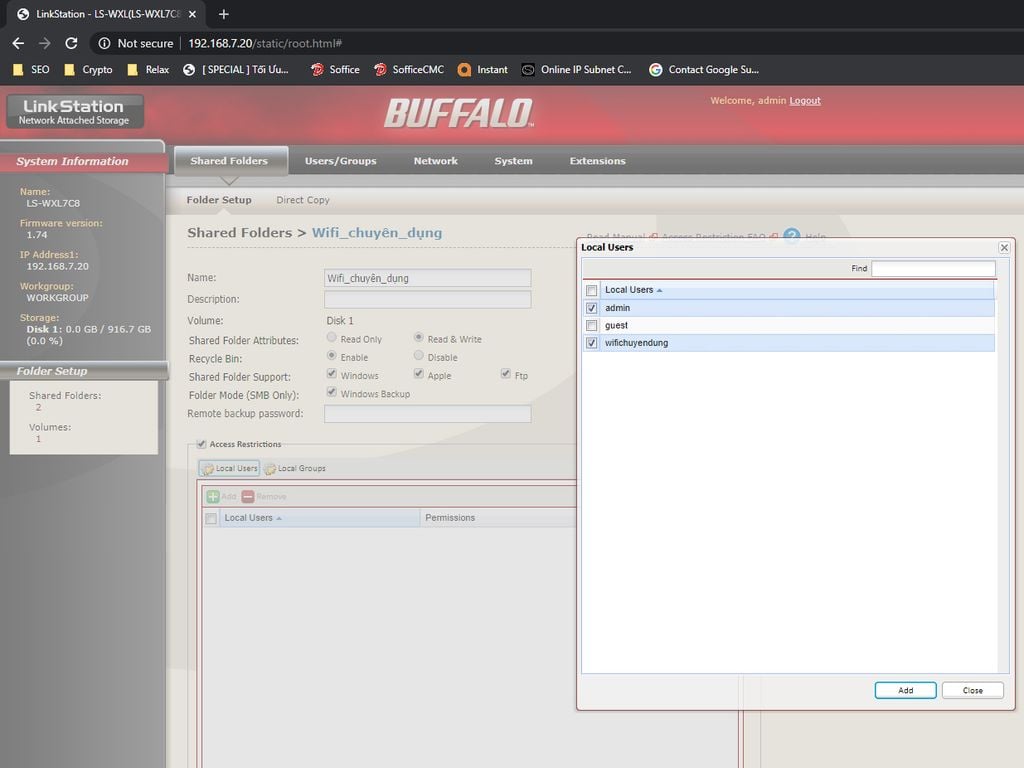
_ Nhấn SAVE
_ Ở cột Permissions, bạn đọc chọn cho User chỉ được đọc ( Read Only ) hoặc có thể chỉnh sửa ( Read & Write ).
_ Save
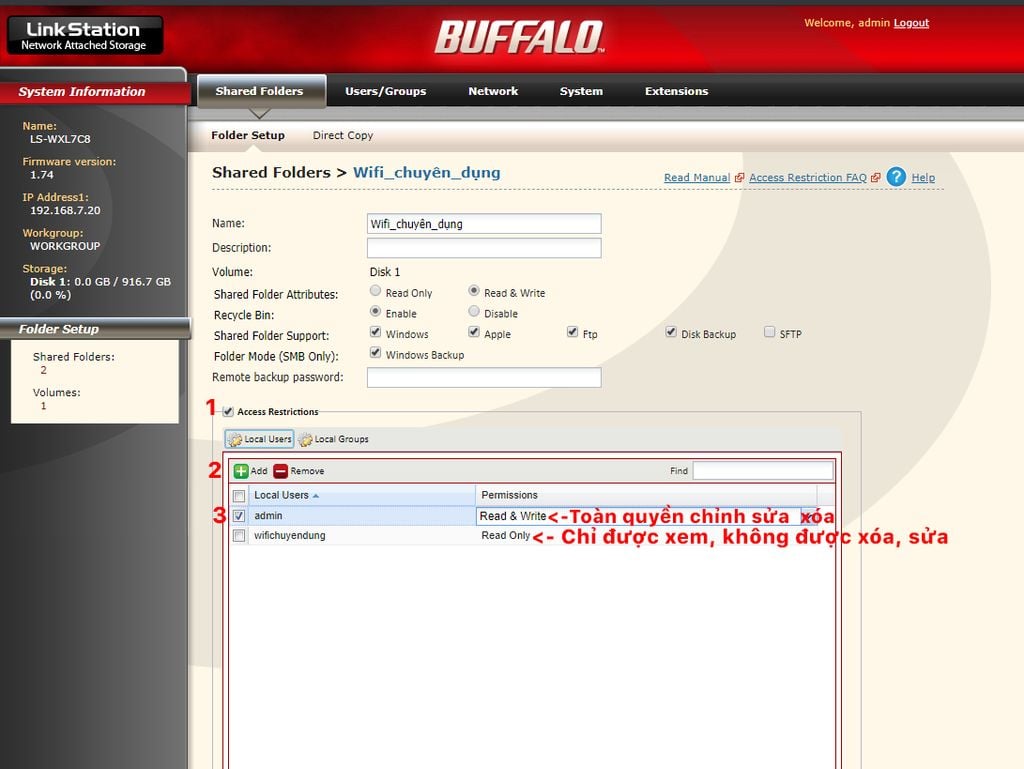
Ví dụ mẫu : Trong công ty bạn có 3 User là giám đốc, trưởng phòng và nhân viên. Có 3 Folder là Bí mật, Thông báo, Báo cáo hàng tuần. Bạn muốn :
- Giám đốc truy cập chỉnh sửa được tất cả các Folder ( Bí mật, Thông báo, Báo cáo)
- Trưởng phòng không xem được Folder Bí mật, chỉnh sửa được Folder Thông báo, Báo cáo
- Nhân viên không xem được Folder Bí mật, xem được Folder Thông báo, chỉnh sửa được Folder Báo cáo.
Thực hiện như sau:
_ Đầu tiên bạn tạo ra 2 User là Trưởng phòng và Nhân viên, cho mỗi người 1 password riêng, User Giám đốc là admin.
_ Tạo Folder Bí mật, Tạo Access Restriction, add admin với quyền là Read & Write.
_ Tạo Folder Thông báo, tạo Access Restriction, add admin (Read & Write) , Trưởng phòng ( Read & Write ), Nhân viên ( Read Only ).
_ Tạo Folder Báo cáo, tạo Access Restriction, add admin - Trưởng phòng - Nhân viên ( Read & Write ).
_ Xong
7. Hướng dẫn Copy File từ máy tính Windows vào Nas Buffalo.
Sau khi đã thiết lập hết đầy đủ các thông số, bạn đọc chỉ việc bật Windows Explorer, vào Network sẽ thấy NAS. Hoặc vào qua phần mềm Nas Nasvigator
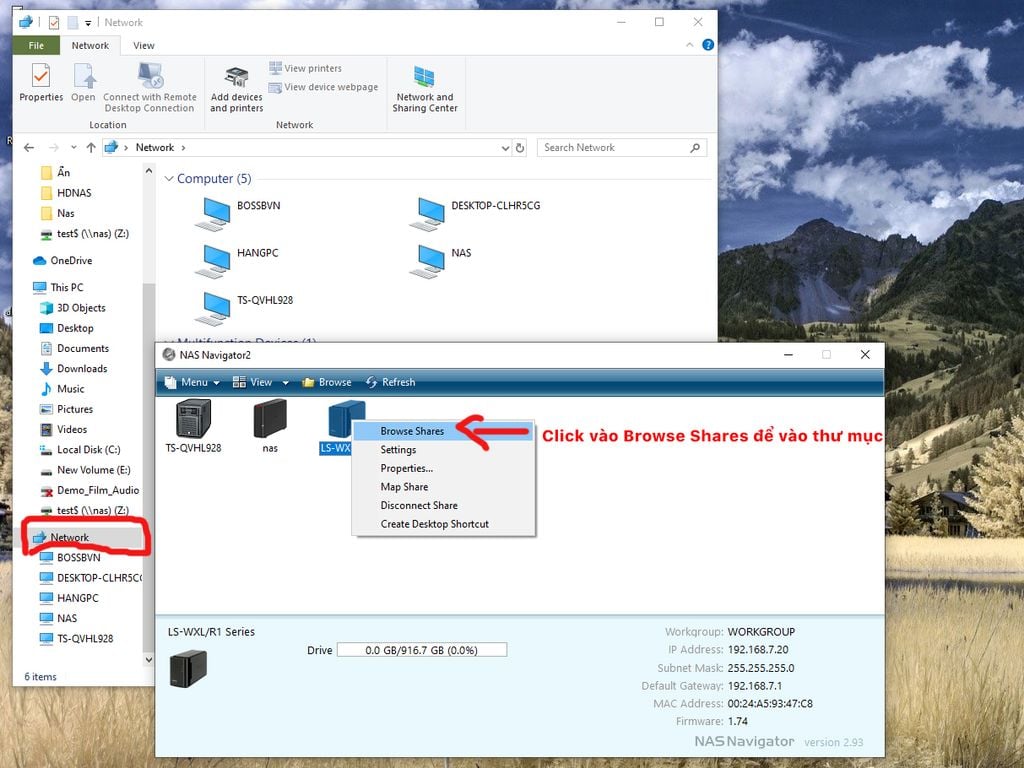
_ Một số máy tính nếu không tìm ra NAS thì bạn đọc vào lệnh RUN ( ấn tổ hợp phím Windows + R => Gõ \\{ip của NAS}
(Ví dụ Run => \\192.168.7.20 )
_ Lúc này bạn đọc dùng chức năng Map Network Drive để Map ổ cứng mạng vào máy cho tiện sử dụng: Chuột phải vào thư mục cần Map chọn Map Network Drive
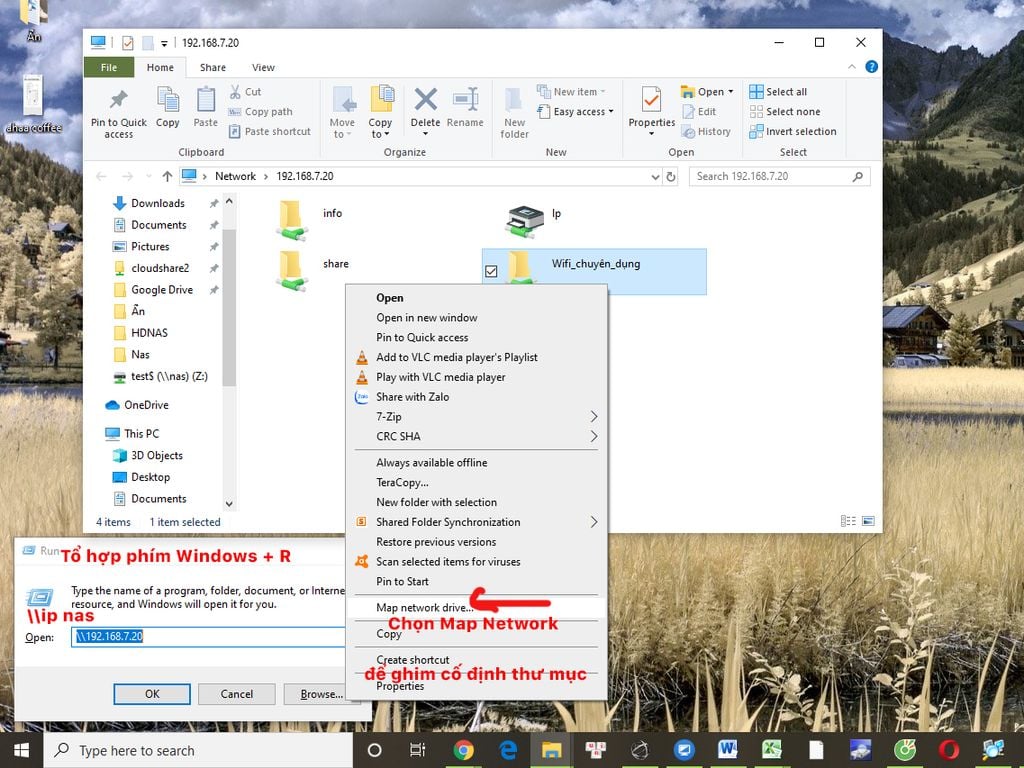
_ Xong. Bạn đọc đã có ổ cứng mạng hiển thị trong máy tính như là 1 ổ cứng máy tính, sử dụng nó copy, delete, chỉnh sửa như là 1 ổ cứng bình thường của máy tính.
Lưu ý một số máy tính chạy Windows 10 nếu không truy cập được vào thư mục NAS thì làm theo bài hướng dẫn khắc phục lỗi win 10 không truy cập được nas buffalo tại đây nhé
8: Cách truy cập Nas Buffalo qua hệ điều hành Mac Os
- Cũng giống như windows, bạn đọc sau khi cài phần mềm Nas Navigator cho Mac có thể vào Finder tìm mục Network là sẽ thấy NAS.
- Nếu không tìm thấy thì bạn đọc ra màn hình Desktop ấn tổ hợp phím Command + K sau đó điền địa chỉ IP của NAS . Ví dụ gõ //192.168.7.20
Sau khi hiện ra thư mục các bạn có thể thao tác như 1 ổ cứng bình thường.

Cùng danh mục
- Hướng dẫn sử dụng Nas Buffalo các dòng Linkstation, Terastation đời cũ ( LS-VL, LS-WXL, LS-QVL, TS-WXL , TS-QVHL ... )
- Hướng dẫn cài đặt Nas Buffalo Linkstation các dòng LS-VL, LS-WXL, LS-WVL, LS-QVL..
- Wi-Fi 2,4GHz và 5GHz: nên lựa chọn băng tần nào cho phù hợp?
- Hướng dẫn cài đặt NAS Buffalo WebAccess các dòng fimrware cũ
- Hướng dẫn cài đặt Nas Buffalo Terastation III dòng TS-XL, TS-WXL, TS-XHL ...
Tag có liên quan
357 comments
prtty much the same layout and design. Superb choice of colors!
Check out my web blog :: Sites.google.Com
Take your love life, anniversaries, weddings, or proposals to
unprecedented heights aboard our opulent twin-engine Cessna.
Captain Tony ensures a effortless flight while you
partake in amorous moments 5,280 feet above the stunning Las Vegas skyline.
Our private cabin is equipped with a plush
bed, red satin sheets, and a "pillow for different positions," setting the stage for unforgettable mile high
club adventures. For just $995, experience 45 minutes of pure ecstasy, with longer sessions available for extended pleasure.
Whether you're a bold couple, seeking to revitalize the flames of passion, or
a group of adventurous friends, Love Cloud caters to your wildest
fantasies. Join the exclusive ranks of satisfied customers, from passionate newlyweds to seasoned swingers, who have experienced the thrill of close encounters in the clouds.
Don't miss your chance to soar to new heights of ecstasy with Love Cloud.
Book your flight today and prepare for an unparalleled journey
where the sky's the limit!
My web site; what is the mile high club
With decades of expertise, we are experts in comprehensive leak solutions, from identifying
water leaks to repairing leaking pipes and roof leak solutions.
When it comes to emergency plumbing needs, homeowners and
commercial clients alike trust us for quick and effective solutions.
Our employment of advanced leak detection technology ensures that we detect and repair leaks with precision, minimizing water damage and conserving water.
Additionally, our expertise in waterproofing,
drainage system repair, and pipe replacement makes us the go-to
choice for comprehensive plumbing services. Whether
you're dealing with a faucet leak, sewer line issue, or foundation leak, Las Vegas Leak
Repair is equipped to tackle the job.
We are committed to providing top-notch service and ensuring customer satisfaction is
clear in every job we undertake. From bathroom leak repairs to repairing kitchen sinks and water
damage restoration, we offer comprehensive solutions that address your needs and exceed your
expectations.
Opt for our services for reliable, superior plumbing services
in Las Vegas. Allow us to demonstrate why we are unmatched
for leak repair and more.
blogosphere. Short but very accurate info… Thanks for sharing
this one. A mist read post!
my page :: mostbetcasino.Wordpress.com