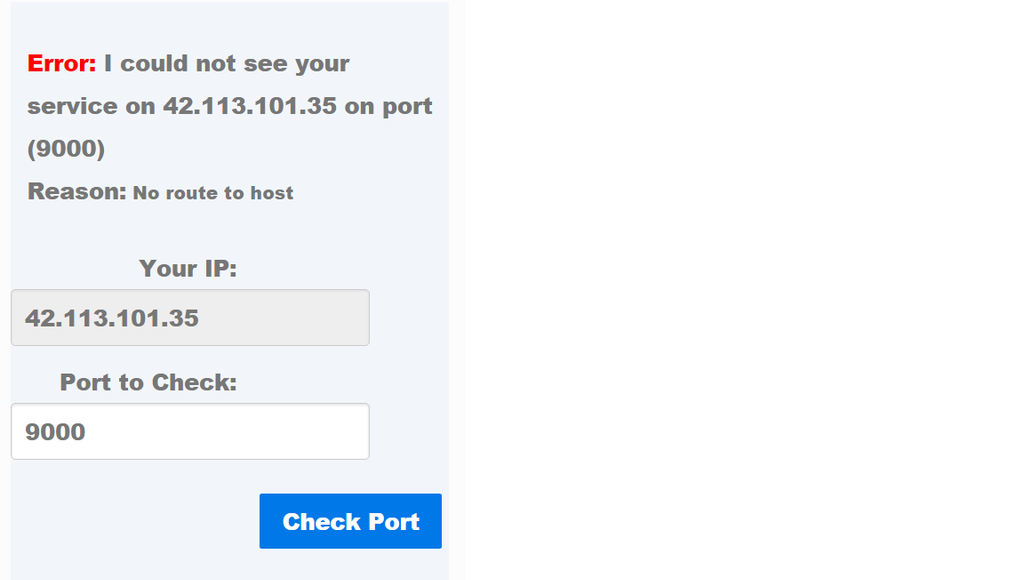Hướng dẫn mở port forwarding cho các dòng modem phổ biến hiện nay.

Bài viết tham khảo cách mở port forwarding cho các dòng Modem để truy cập từ xa hoặc xem camera .
Mở Port WebAccess trên Nas Buffalo để truy cập từ xa
_ Tiếp tục Mở Port cho 2 dịch vụ này trong Modem Buffalo Và một số modem khác
VD: Mở port trên firmware DD-WRT cho dòng Router Wifi Buffalo trong phần NAT/QoS
_ Port 9000 cho WebAccess, với địa chỉ IP tĩnh vừa đặt trong cấu hình là IP của modem Buffalo.
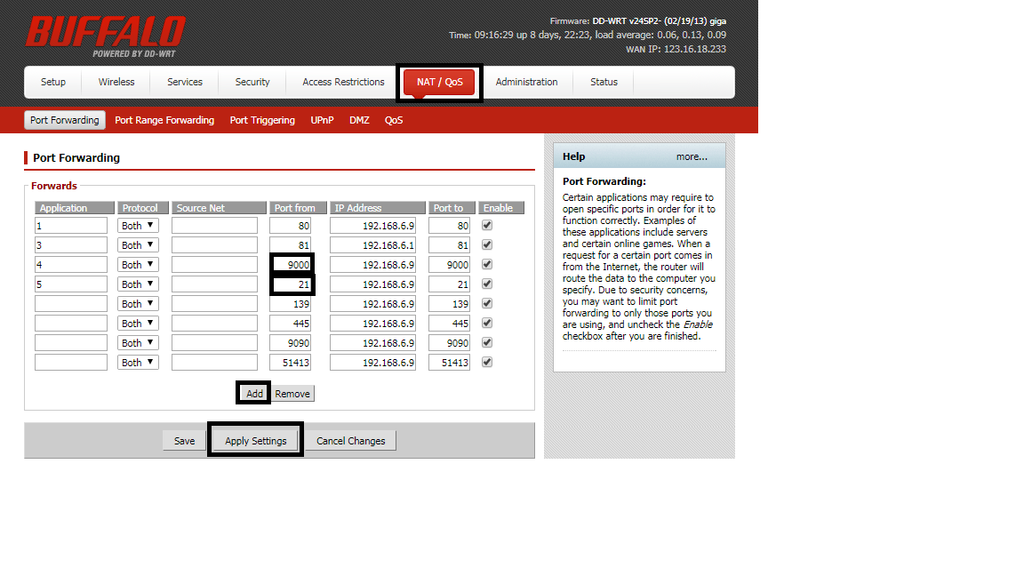 Modem TP-link
Modem TP-link

MODEM GPON của FPT telecom

VNPT IGate
Vào NAT - Virtual Sever
trong phần Use Interface Chọn pppoe_vei0/ppp0.2
rồi điền Port 9000 như hình

Modem Viettel

Enable WebAccess
_ Bạn đọc truy cập vào NAS > Extension > WebAccess > Advanced WebAccess Settings.
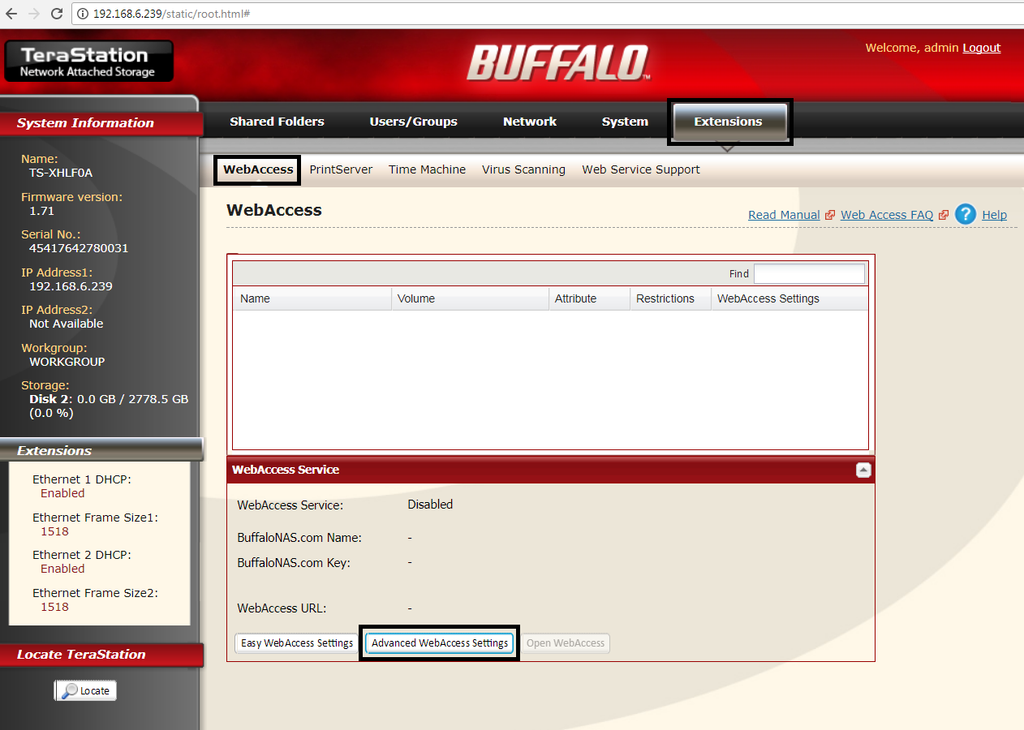
_ Bạn đọc chọn như hình dưới đây :
đặt tên và pass cho Account truy cập từ xa của WebAccess.
Ở Mục ExternalPort điền 9000
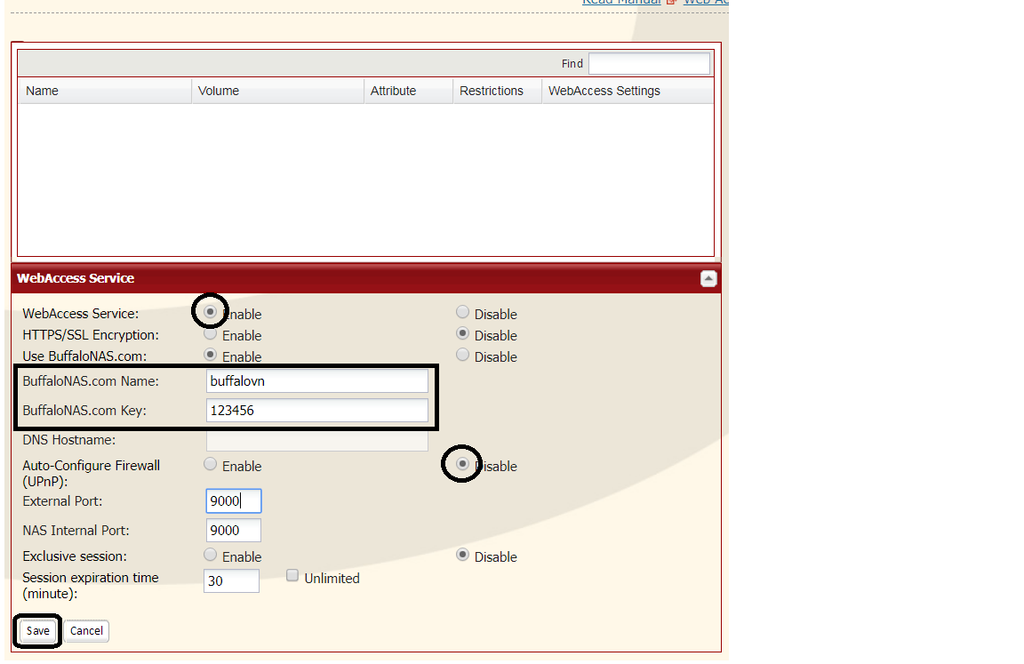
Đăng ký thành công sẽ hiển thị link truy cập của bạn 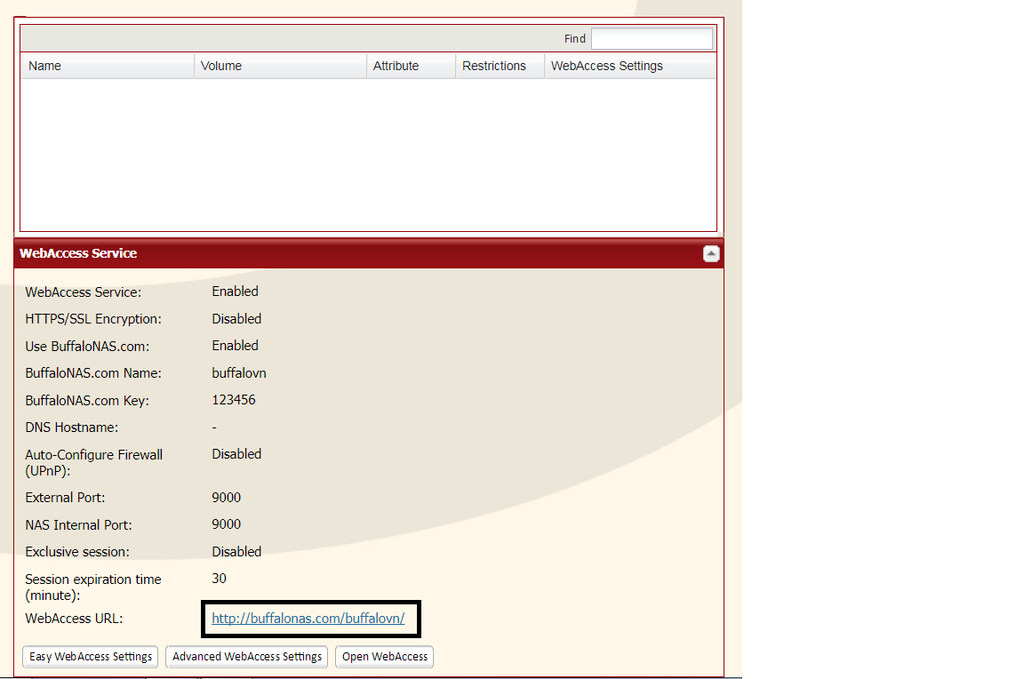
Checkport
Truy cập vào trang canyouseeme để kiểm tra port đã thông hay chưa
- Nếu nó báo xxx.xxx.xx.xxx: Success tức là đã mở thành công
- Và ngược lại xxx.xxx.xx.xxx: Eror tức là ta chưa mở được.
- Một số thiết bị modem nhà mạng cần gọi tổng đài để reset port hoặc mở port
- FPT : 19006600
- VNPT:02438700700
- Viettel: 18008119
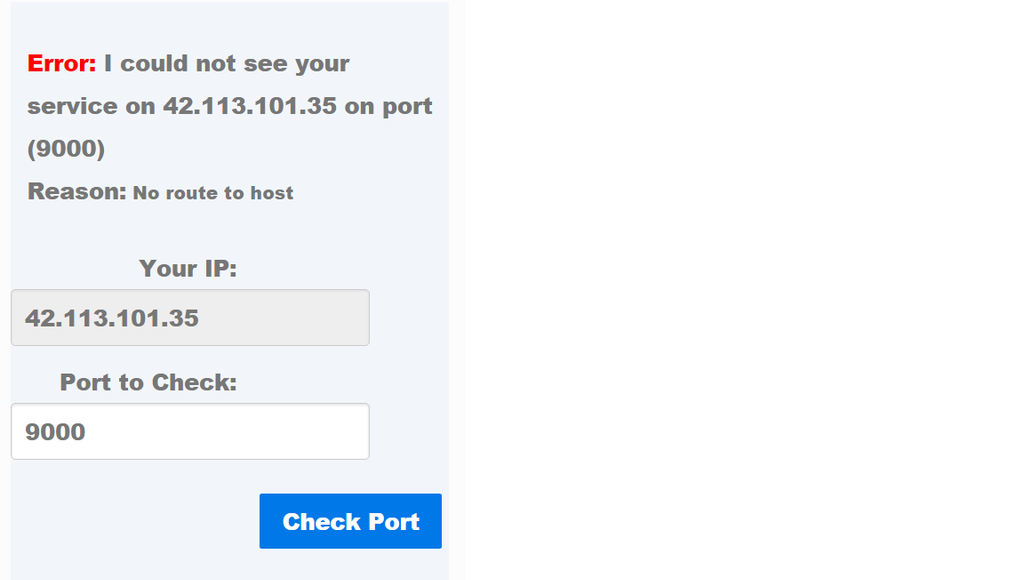
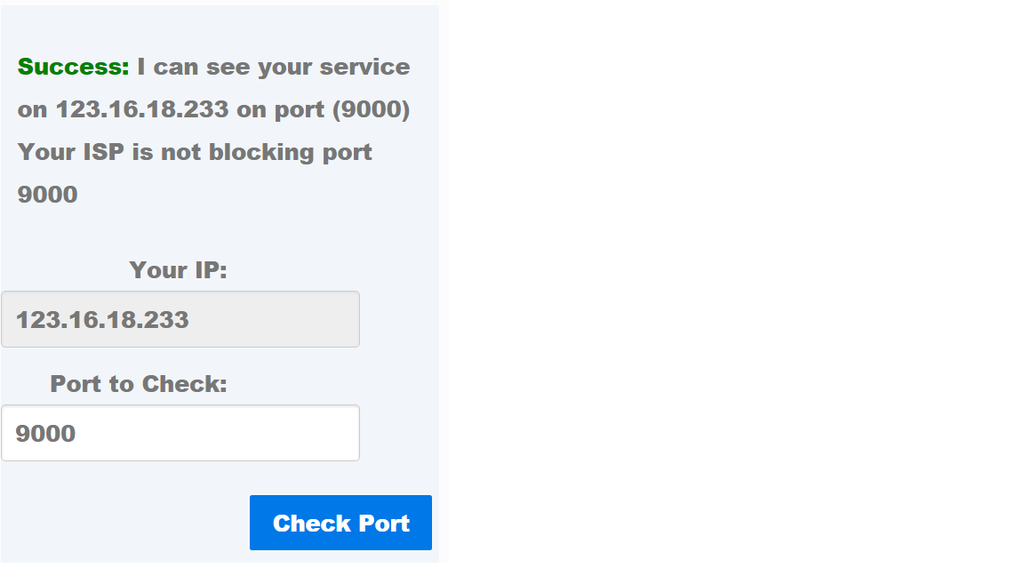
Bước 2: Chọn Folder truy cập từ xa qua WebAccess
_ Bạn tiếp tục chọn Folder nào sẽ được truy cập từ xa như hình dưới đây:
Extensions => Webaccess
Disable : Hiện đang tắt hiển thị thư mục từ xa
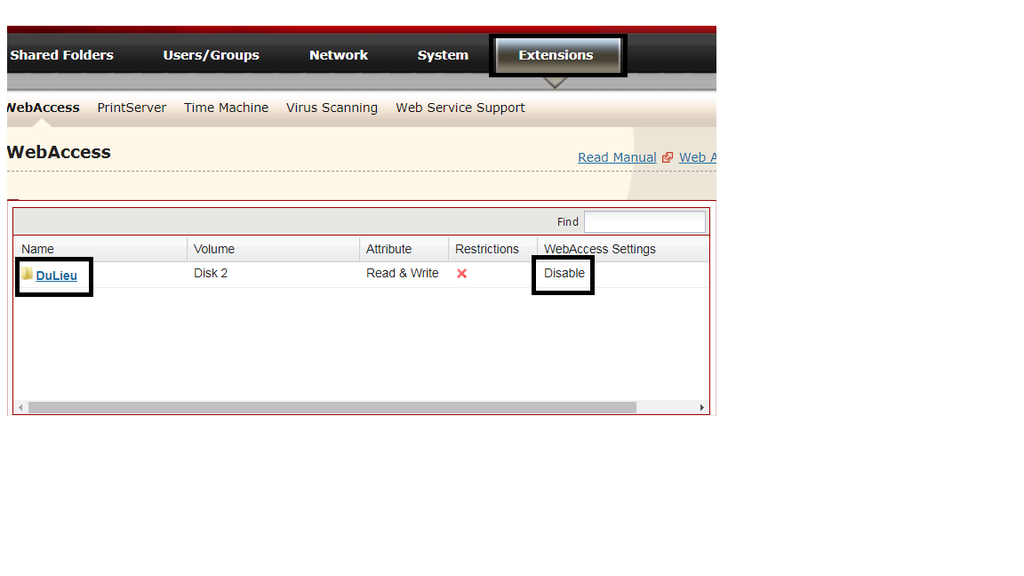
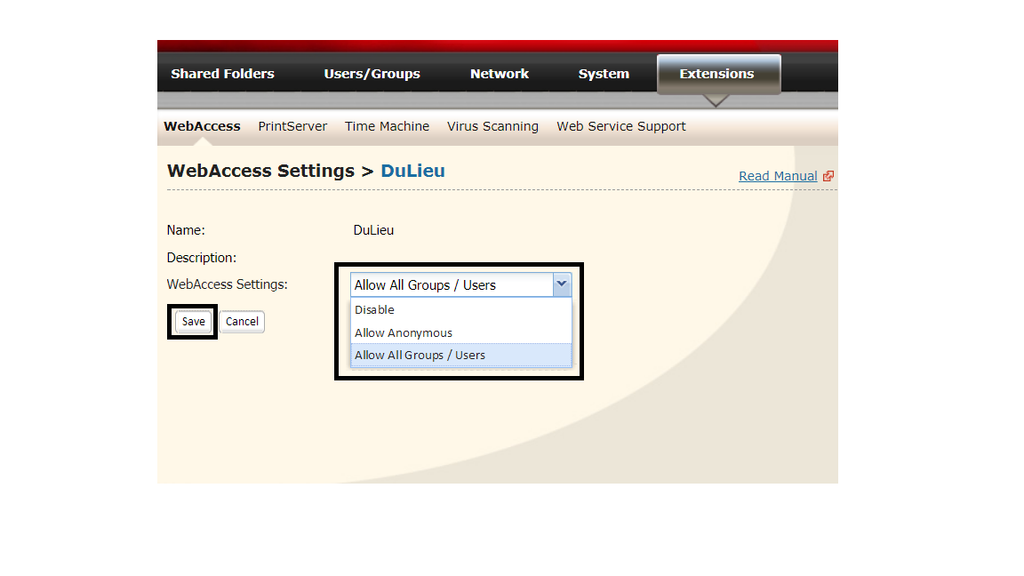
Disable : Không truy cập từ xa
Allow Anonymous : Mọi người có link đều vào được
Allow All Grousp / User : Ai có tài khoản được phân quyền mới được vào (login)
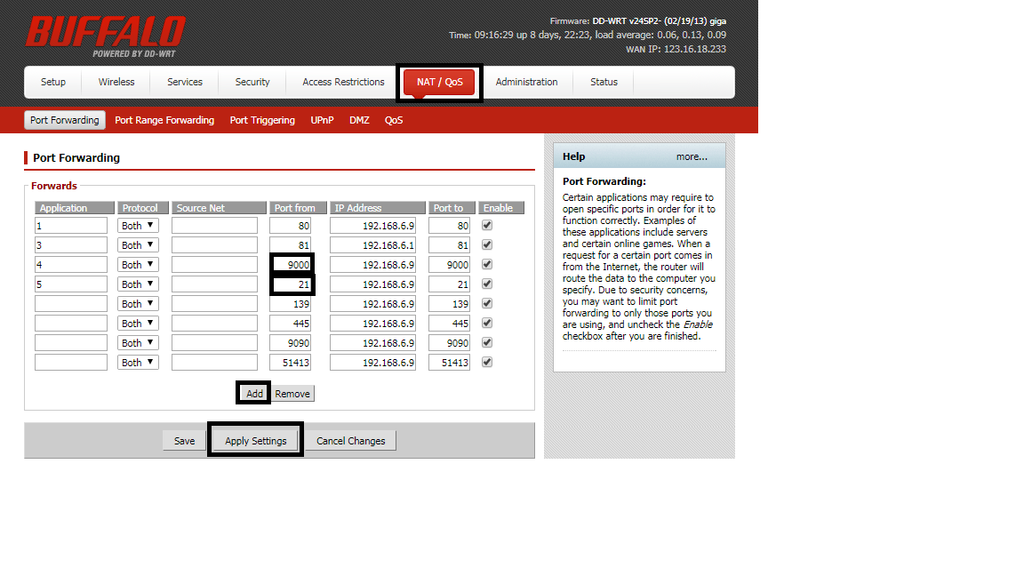
Bước 4: Hoàn tất:
_ Bạn đã có thể truy cập từ xa qua địa chỉ Buffalonas.com/xxxx (xxxx ở đây là tên link bạn vừa tạo - VD: link của mình là buffalonas.com/buffalovn/
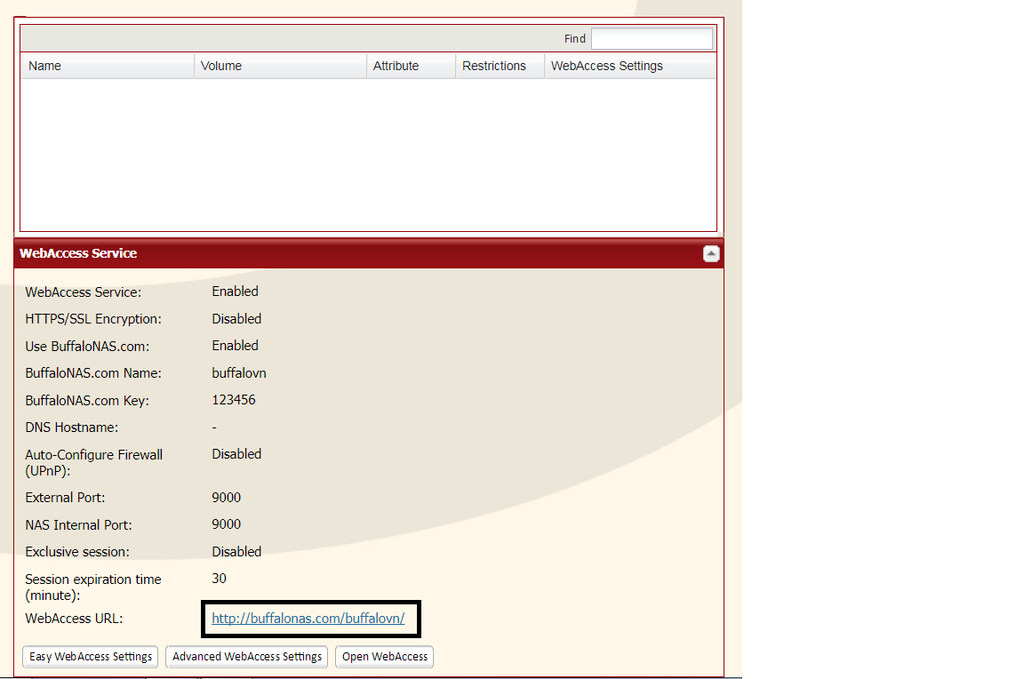
Chúc các bạn thành công
Cùng danh mục
Tag có liên quan
6 comments
this fantastic informative post here at my house.
Feel free to visit my page: Https://vavadacasino.Mystrikingly.com/
this weblog contains remarkable and really excellent material
for visitors.
Here is my blog post :: https://Mostbetcasino.wordpress.com
Its very well written; I love what youve got to say.
But maybe you could a little more in the way of content
so people could connect with it better. Youve got an awful lot of text
for only having 1 or two images. Maybe you could space it out better?
Review my blog post; where to buy essay online
page is in fact fastidious and the viewers are
really sharing fastidious thoughts.
Here is my site thesis template
- 1
- 2